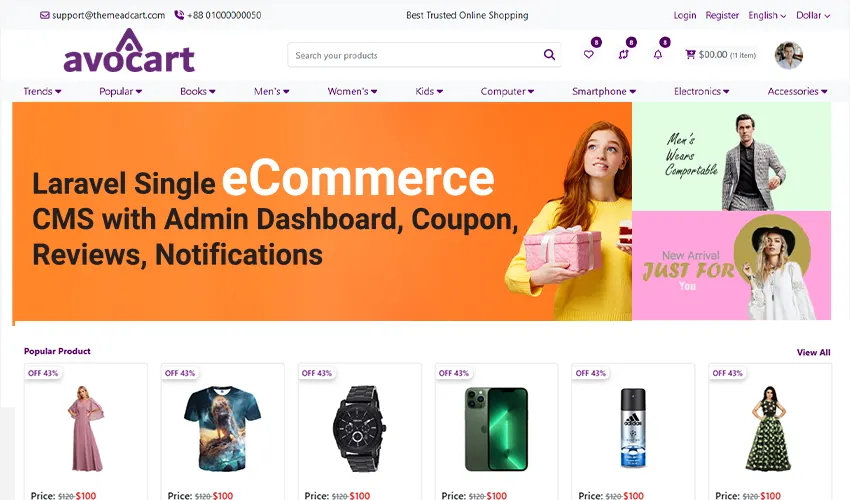
3 months ago
Tag: starting busines, small business, fashion business,
Starting an online store doesn’t have to take days or weeks. With Avocart – Laravel Ecommerce CMS, you can set up a professional ecommerce website in as little as 30 minutes. Whether you’re an entrepreneur, a small business owner, or a developer looking for a ready-made solution, Avocart gives you everything you need out of the box – an intuitive admin dashboard, product and category management, coupon system, reviews, notifications, and responsive design built with Bootstrap.
In this guide, we’ll walk you through the step-by-step process of installing Avocart, adding your first products, customizing your store settings, and launching your ecommerce website – all within just half an hour.
Starting an ecommerce business no longer requires weeks of development or hiring an expensive team. With Avocart – Laravel Ecommerce CMS, you can build and launch a fully functional ecommerce website in just 30 minutes.
Avocart comes with everything you need out of the box:
Intuitive Admin Dashboard
Product & Category Management
Coupons & Discount System
Customer Reviews & Notifications
Responsive Bootstrap Design
In this step-by-step guide, we’ll show you exactly how to go from zero to a working ecommerce store in half an hour.
Download the Avocart CMS package.
Upload the files to your web hosting (cPanel or VPS).
Create a new MySQL database.
Update the .env file with your database credentials.
Run the installation wizard.
In less than 5 minutes, your ecommerce platform is installed and ready to use.
Once installed, go to yourdomain.com/admin and log in with your credentials.
From the dashboard, you can:
Manage Products & Categories
Create and track Orders
Set up Coupons & Discounts
Configure Notifications & Reviews
Control Users & Roles
The modern UI makes it easy even for non-technical users.
Your store is nothing without products. Here’s how to add them quickly:
Go to Products → Add New Product.
Enter the product name, description, and price.
Upload product images.
Assign categories and tags.
Optionally, add a coupon for discounts.
Within 10 minutes, you can upload multiple products and showcase them beautifully.
Now it’s time to make your store truly yours:
Add your logo & brand name
Configure currency & payment methods (PayPal, Stripe, or local gateways like bKash/Nagad)
Update homepage banners & sliders
Enable review system and notifications
This step ensures your store reflects your brand identity.
That’s it — your ecommerce website is live! Customers can now:
Browse products
Add items to cart
Apply coupons at checkout
Leave reviews
Receive order notifications
And you can track everything from your dashboard.
SEO Optimization: Use keyword-rich product titles & descriptions.
Social Media Marketing: Promote on Facebook, Instagram, and LinkedIn.
Video Demos: Show your store in action on YouTube.
Security: Enable SSL and keep your Laravel version updated.
Scaling: Upgrade hosting as your sales grow.
With Avocart, setting up an ecommerce website takes just 30 minutes. No complex coding, no long delays – only a smooth, ready-to-use CMS that helps you launch your business instantly. Ready to start your online business today?